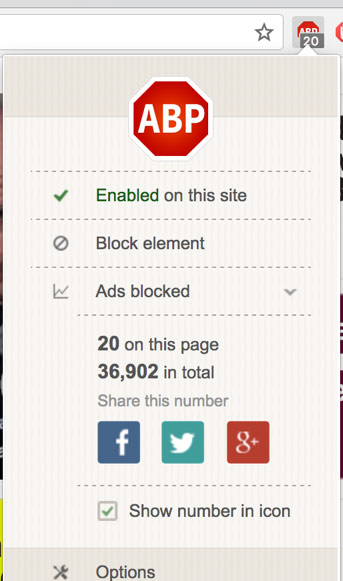
The new version of AdBlock makes everything easy. Click on the ABP icon, then click the blue button, then click Refresh.
If you have an older version of AdBlock, follow the older instructions below. Other ad-blockers all have similar options.
Using AdBlock Plus (previous version)
Click on the little red stop sign shape with "ADP" in it, on the top right of your browser.
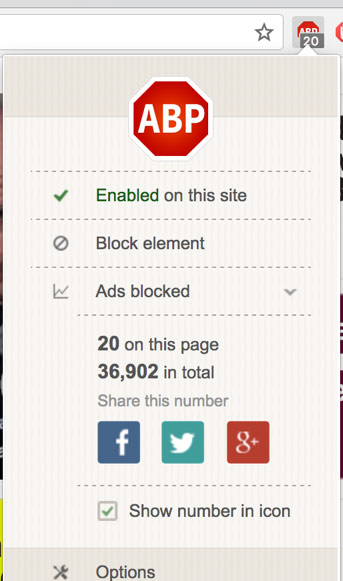
A drop-down menu will appear with a check mark followed by "Enabled on this site."
Click "Enabled on this site" to disable ad blocking for the current site. This will toggle it to "Disabled on this site."
Now you can return to the Psych Web page you were viewing previously (hit the back arrow). Refresh the page if necessary by hitting F5 or clicking the Refresh button ![]() at the top of the browser). Now everything should be working fine.
at the top of the browser). Now everything should be working fine.
If Using an Older AdBlock Instead of AdBlock Plus
Click on the AdBlock icon on the top right of your browser.
A drop-down menu will appear.
Click "Don't run on pages on this domain."
A pop-up will appear. Click "Exclude" and the page should refresh.
If necessary, refresh the Psych Web page you were viewing using F5 or the refresh icon (see above).
Using Other Ad Blockers
Other ad blockers such as Ghostery, uBlock, and Disconnect offer an option to "Whitelist site." That means ads on the site will no longer be blocked. In uBlock click the "power" button in the menu to whitelist the site. After whitelisting, hit F5 or click the Refresh button.